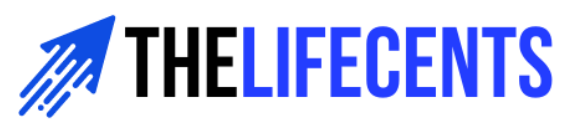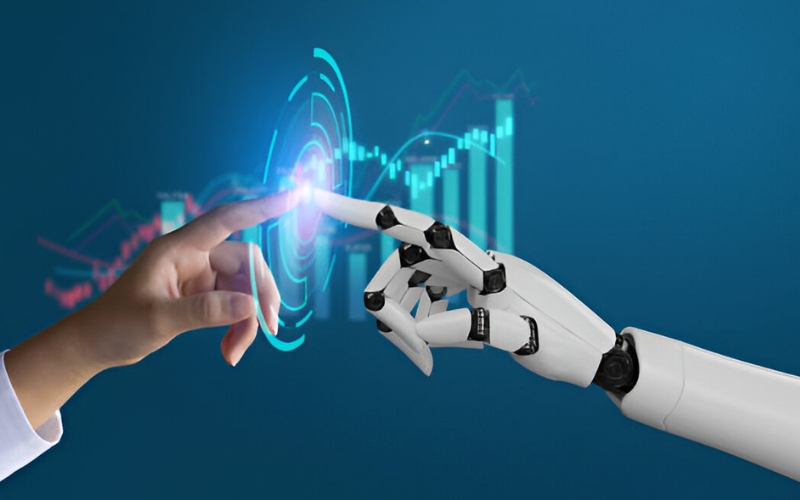Work Smarter: 7 AI Apps That Save Time & 3 That Waste It
If you’ve ever felt buried under emails, chasing deadlines you swear you set reminders for, or stuck doing the same dull tasks on repeat, you’re not alone. The good news? There’s a whole wave of AI apps that save time and give you a chance to breathe.But here’s the catch: not every flashy new AI tool deserves a spot on your phone (or in your life). Some can slow you down, or worse, compromise your privacy. Before you let a robot take over your to-do list, let’s break down which AI apps genuinely help and which ones you might want to skip. Why AI Tools Are Everywhere These days, it’s no shock that AI is baked into almost everything: your phone’s autocorrect, your smart speaker, even that calendar that pings you ten times a day. The idea’s simple: let the machines handle the boring, mindless bits so you can focus on things only you can do.However, in the rush to ride the AI hype train, app stores have become cluttered with tools that promise the moon but deliver little. The trick is knowing which ones are worth your time and which ones quietly waste it. 7 AI Apps That Save Time After cutting through the noise, here are seven types of AI-powered helpers that deliver on their promises and might save you an hour or two every day. Smart Email Filters Who wants to spend half the morning deleting spam or sorting promotions? Not you. AI email filters like Gmail’s Smart Reply or Outlook’s Focused Inbox learn what matters and sweep the rest into folders you never have to see. Some even draft quick replies, so you can get to Inbox Zero without lifting a finger (okay, maybe one finger). AI Note-Takers Tired of scribbling messy meeting notes? AI note-takers like Otter.ai or Fireflies can hop on your calls, record what’s said, and spit out neat, searchable transcripts. That means you get to listen during meetings instead of pretending while you frantically type. AI Scheduling Assistants If you hate the “When are you free?” email chains, you’ll love this one. Tools like Calendly (with innovative suggestions) or x.ai automatically determine when everyone is available and schedule meetings for you, eliminating double-booking and crossed wires. Just pick the time that works and move on with your day. Writing & Editing Helpers Writing emails, posts, or even that tricky client proposal? AI writing assistants like Grammarly or Jasper help you clean up typos, tweak your tone, or spit out a solid first draft when you’re staring at a blank screen. Just remember — they’re helpers, not your ghostwriter. Your voice still matters. AI Customer Support Chatbots Small business owner? Freelancer? An AI chatbot like Drift or Intercom can handle simple customer questions while you’re asleep or doing your real work. It might answer refund questions or guide someone through your site, all without you having to type the same answer repeatedly. Automated Social Media Tools Keeping up with Instagram, Facebook, and LinkedIn is a full-time job. AI tools like Buffer and Hootsuite handle scheduling, suggest posts, and help keep your feeds active, allowing you to focus on literally anything else. Set it and forget it (mostly). Smart To-Do Lists Your old sticky notes can only do so much. Apps like Todoist or ClickUp utilize AI to determine what’s urgent, nudge you with reminders, and adjust as your day evolves. They’re digital assistants that never forget your deadlines, even when you do. AI Apps You Might Want to Avoid Not every AI tool saves time and is your friend. Some suck up your time, your data, or both. Privacy-Hungry Apps: If an app wants every permission under the sun, including access to your contacts, location, and even your dog’s name, stop and ask why. A free app that hoovers up your info isn’t free. Overhyped Productivity Tools: You’ll see some “all-in-one” AI assistants that swear they can do everything. Usually, they glitch, lag, or need more babysitting than your actual work. If it sounds too magical to be true, it probably is. Low-Quality Content Generators: Some AI writing tools promise instant blogs or social posts at the click of a button. Trouble is, they often crank out bland, generic filler that won’t fool Google or your readers. If you wouldn’t read it, don’t publish it. How to Pick the Good Ones So, how do you know which AI apps are worth your time?Easy: if they feel invisible and work, they’re doing their job. Always read reviews, test the free version, and check what data they collect. The best ones blend seamlessly into your routine, so smoothly that you forget they’re even there. FAQs Are AI productivity apps safe? Most reputable ones are, but always check privacy settings and don’t give away more info than you have to. Will AI take my job? Probably not. The best AI tools handle the mundane tasks, allowing you to focus on the human aspects, such as thinking, creating, or building relationships. What’s the best AI app for freelancers? A clever mix helps: note-takers for meetings, scheduling tools for clients, and a good writing assistant for polishing work. How do I know if an AI app’s a waste of time? Simple: if you spend more time fixing it than using it, ditch it. Conclusion Used wisely, AI apps that save you time can feel like a personal assistant you didn’t have to interview or train. But don’t get sucked in by shiny promises, test, choose smart, and you’ll find tools that help you work smarter, not just harder. Thinking about stepping back from screens? Discover the [revolutionary benefits of digital detox].